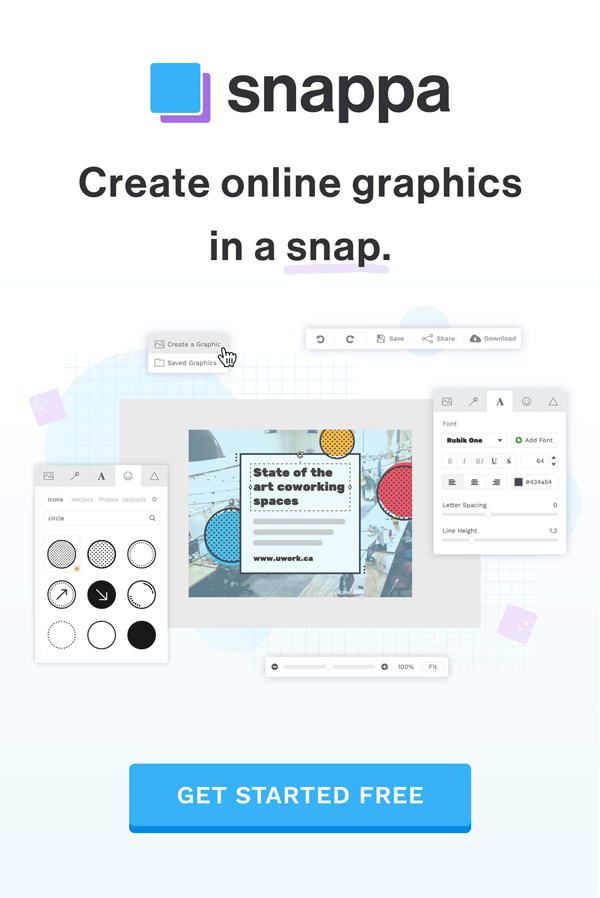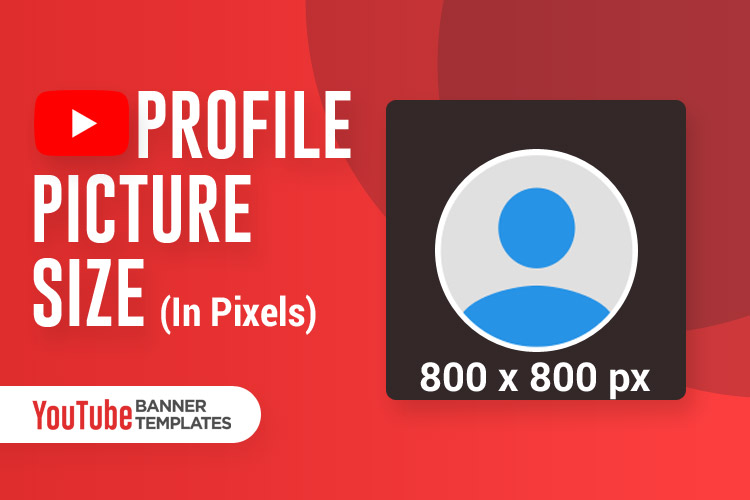We do not always want to share our videos with everyone. There are special moments that we wish to reserve for only close ones – be it our baby’s first steps or wedding toasts.
In such a case, YouTube provides us with an option to upload them on the site – and still have control over who gets to access and watch these videos. This option is also known as the unlisted video section.
In this article, we will understand what does unlisted mean on YouTube and go through each aspect of using this feature, so that you can make the best of it as and when required:
What is an unlisted YouTube video?
On YouTube, there are three distinct levels of privacy settings you can choose from.
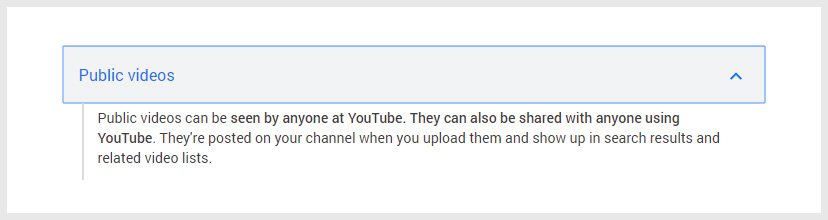
The first is the public setting – anyone with or without a YouTube account can look up, watch, and share your video.
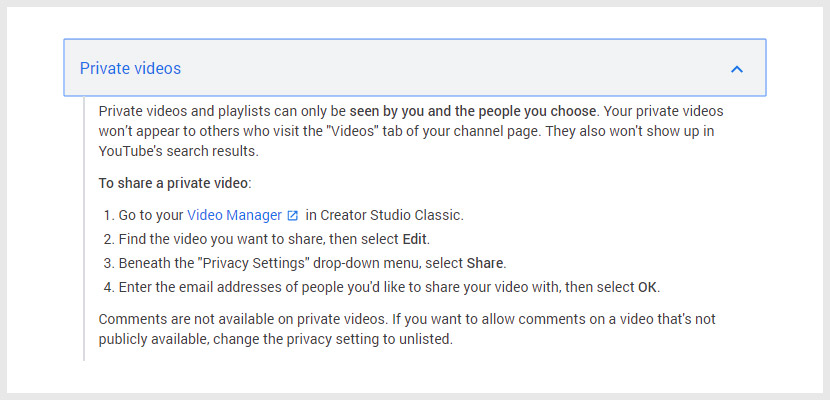
The second setting is the private mode – you can upload a video and share its link – whoever has that link can view it. Read our previous blog to learn How to Share a Private YouTube Video (Step-by-Step).
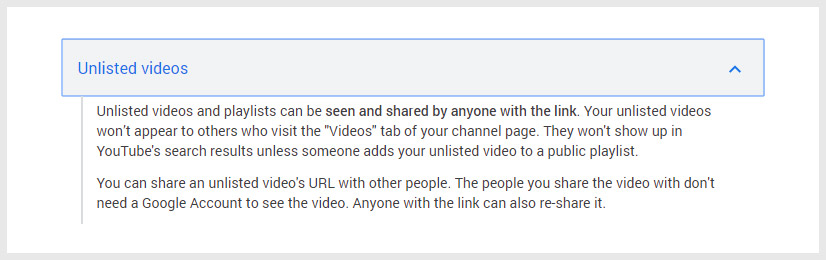
Even if someone has the link, you have to grant them permission to view it. But there’s a third option as well – this is usually treated as the middle ground, as it has certain features of both these options.
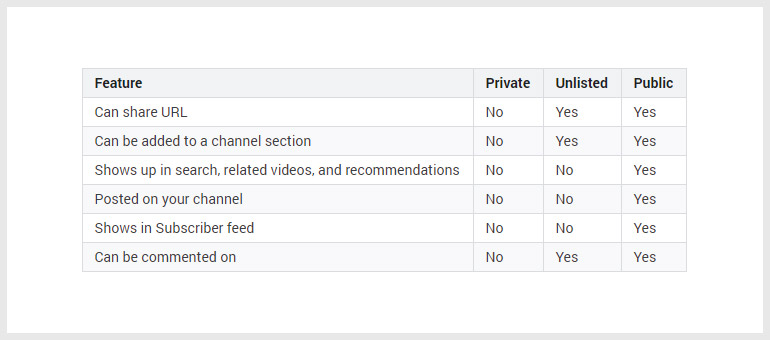
An unlisted video does not come up in search results or recommendations. When you upload it, the video will not be visible or shown on your YouTube channel. But if someone has a link to it, they can watch it, and they do not need a YouTube account to watch it, either. Thus, they can add the video to their public playlists as well – and it will be visible there.
How do I create an unlisted YouTube video?
This process is quite simple and can be carried out by following these few quick steps.
1. Upload Video
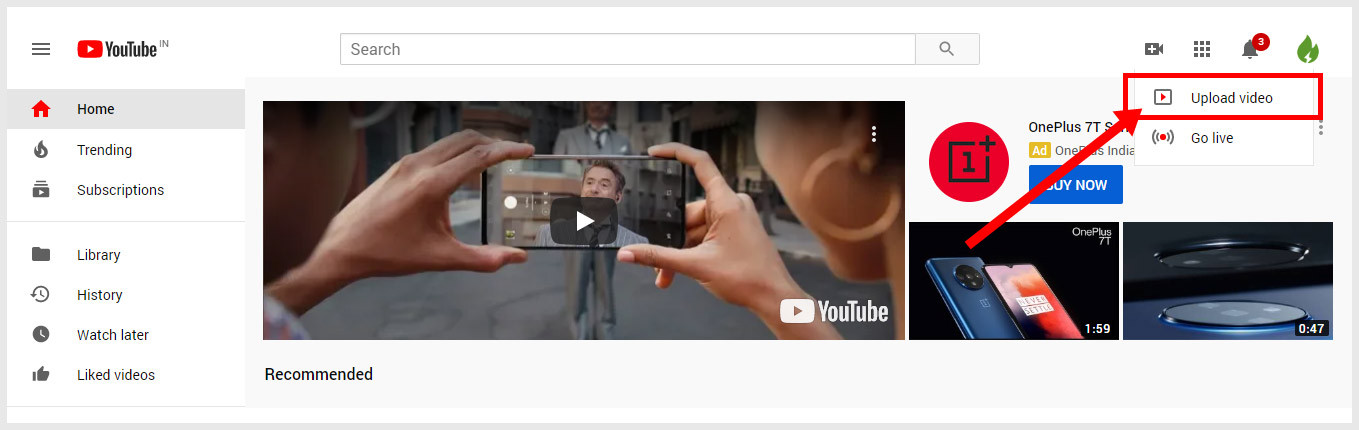
Go to your YouTube channel and click on the option for adding a new video. When a drop-down button comes up, you have to click on “Upload video“.
2. Video Privacy Settings
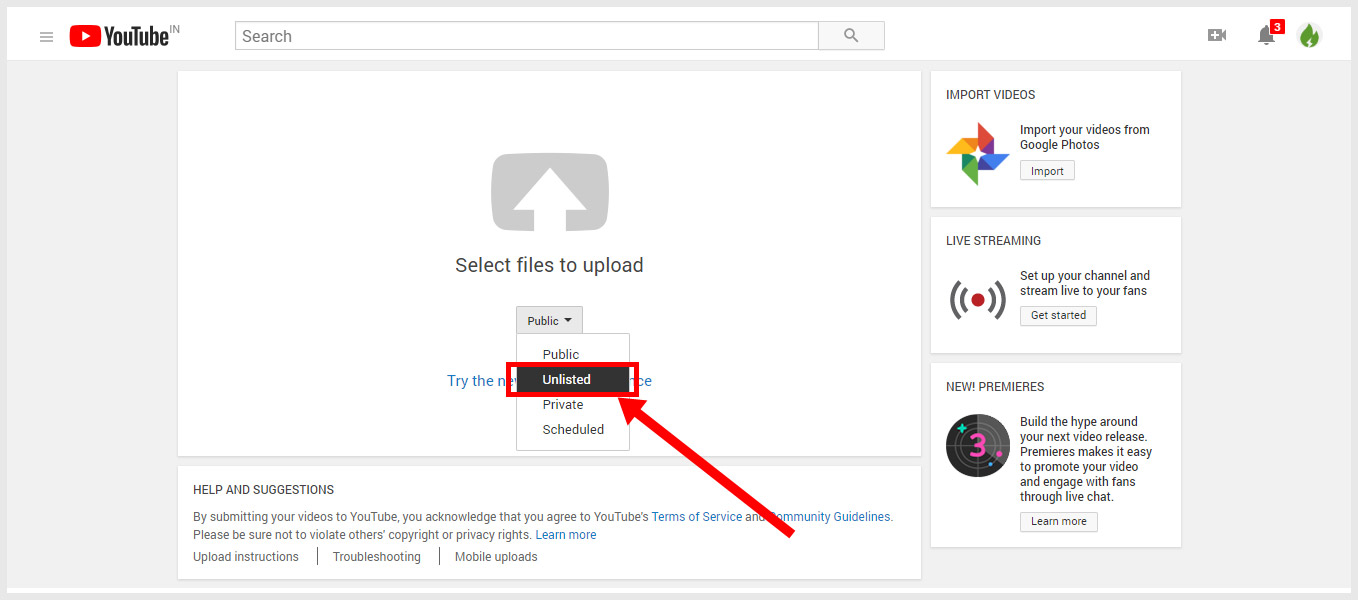
When you come to the settings part, go to the privacy box and select “Unlisted.” The default option for videos is the public one.
3. Start Uploading Video
Now, you can upload your video. You can change or alter the above setting before the final step of uploading the video as well.
How do I share my unlisted YouTube video?
After you have uploaded the video, you can copy its link and share it with the people you want to see it.
You also have the options to embed the video or to share it with your followers on the social media sites that you use. Keep in mind that any of your followers can access the link and watch the video.
Can I change the video settings to unlisted?
Yes. Sometimes, we may upload the video with the settings on “public“. It may have slipped our mind to change it to unlisted, or perhaps we did not think the content of the video through before doing so. Either way, you can change the settings to unlisted from public or private with a few simple clicks.
Select your video, and choose the unlisted option from the drop-down menu. After doing that, you have to click on “save” in order to save the changes made.
You can manage and view unlisted YouTube videos of yours on YouTube as and when required.
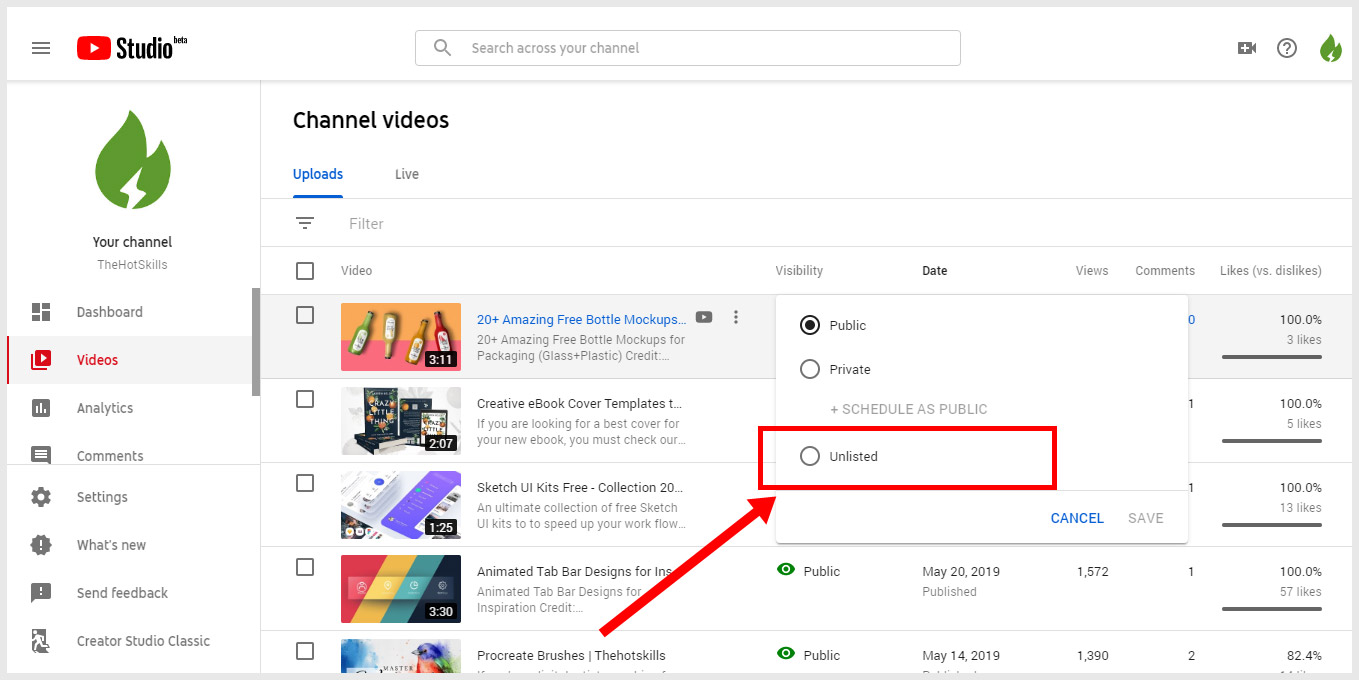
What can I use this feature for?
Aside from sharing family videos, there is a lot else you can do with the unlisted video option:
Add content to your site
There may be certain videos that you want to put up on your website using Youtube. You can do so with the embedding feature and put the video’s privacy settings on unlisted. By doing this, the videos won’t be visible on your channel but can be accessed from your website.
Decluttering your channel
If you have been actively using Youtube for some time, you might have uploaded a lot of content. Deleting or removing content altogether may result in people who have shared it not being able to view it. To avoid that, you can put the settings to unlisted – those who have the link can watch it, and it won’t show on your channel.
Guage reactions
If you are unsure about a particular video you are about to upload, simply unlist it and share it with close ones or fans. They can give you the reviews needed and you can proceed accordingly.
Wrapping Up
You now know what does unlisted mean on YouTube. The YouTube unlisted feature gives you a host of benefits you can make use of. Try this feature today to have the best of both the public and private settings.