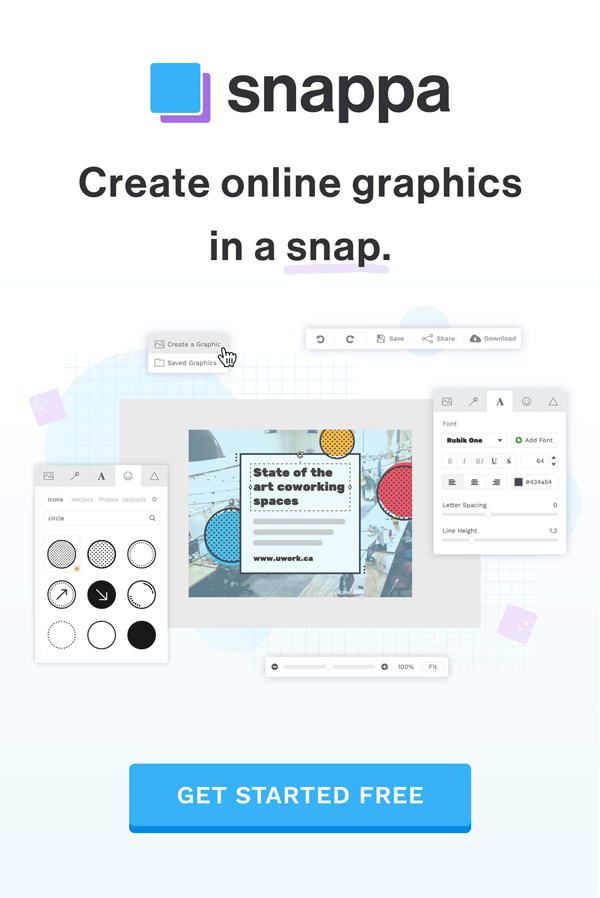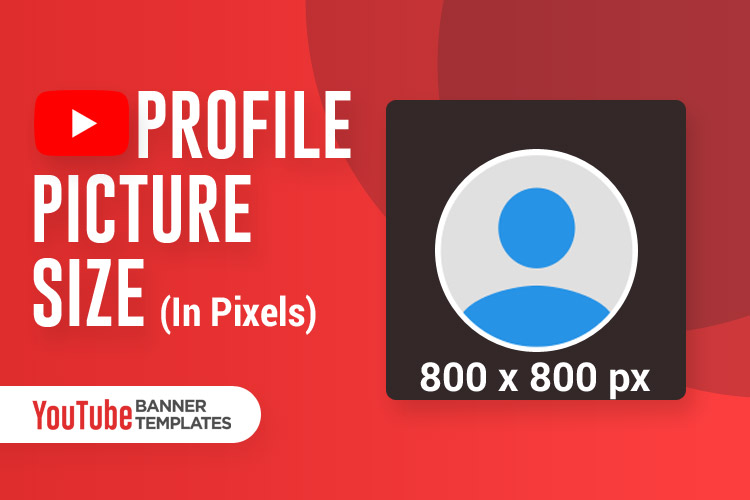If you are a new YouTuber this is a simple question for you that. How to see your subscribers on YouTube?
Cause, you feel existed to see your subscriber. Also, you can analyze your subscribers. You can see how many subscribers have who have subscribed to you.
So guys in this post I’m gonna showing step by step how you will see your subscriber list. And also I’ve discussed everything about Subscribe. That helps you if you are a new YouTuber.
Let’s Know Step by step How to see your subscribers on YouTube
Step 1:
Go YouTube and singing. Then click on your channel icon.
Step 2:
After clicking in the icon, will be open a popup and you will see the “Create Studio” Setting.
Step 3:
Now click on the “Create Studio” then you will reach your channel videos, dashboard.
Step 4:
When you will reach the dashboard, on the left side you will find many options. Also, there have a “Community” Setting.
Step 5:
After click on “Community” You will see the “Subscriber” setting under a toggle menu.
If you won’t find this way, Check the dashboard bottom. You will find the “Recent subscribers” card. To see all subscribers click on “See All” and you will all subscribers. Also, you will see their subscribers on your dashboard.
You can filter from their like:
- Your Last 7 days Subscribers.
- Last 28 days.
- Last 90 days.
- Last 365 days.
- And your Lifetime subscribers.
If want to see their channel click on their channel name from your dashboard. They will open new tabs you will reach their channel home page.
If you have installed “VidIQ” or “TubeBuddy” Chrome extension, you can detail the analysis of their audience condition.
Some Important Line about analyzing your subscribers
Probably somebody doesn’t care about this. But as a new or Rising YouTuber, you should analyze them. Because when you will fully analyze your subscriber that means your fan, then you will understand which video you should make.
If you follow this as a new or rising YouTuber you will get much engagement from your subscriber.
Also, as a new YouTuber, someone generates subscribers from a third party website. But he doesn’t know who are his subscribers.
After generating subscribers this way if you don’t analyze them. And if you will make videos randomly, probably they will unsubscribe you.
Especially, when your uploaded video will reach their home-page, they will seem this video isn’t my likes, so now I will unsubscribe it.
How I will keep public my subscriber
A few followers asked me that, what is the best option for channel subscribers, keep public or hide?
I think also you want to know this answer, right?
If you are a beginner YouTuber or if your subscriber as less than 1k you can keep hiding it. But also you can keep the public from Zero.
But, don’t hide if your subscriber is over 1k. Cause views are judge a YouTuber from their subscribers. And views are trusting popular YouTuber content
So, if your subscriber is hidden, let’s know how it will public it.
- Step 1: Go to your channel dashboard.
- Step 2: Left side you will see the “Setting” menu. Click on this then it will open a popup dashboard.
- Step 3: On the left side of the popup dashboard you will find “Channel” Toggle.
- Step 4: Then you will see a vertical menu and “Advance Setting” Option.
- Step 5: Now scroll down and you will find the “Subscriber count” checkbox. Click the right mark and click the “Save” setting.
Now your subscriber is public. Also, you will find a lot of options here, like Channel tags, Targeted Country, etc. more. Fix these settings as you need.
Bottom Line
I hope you have learned everything about the subscriber. If you have enjoyed this article don’t forget to with your friends. If you want to get more tips, tricks, and guidelines, so connect with our social page and subscribe by mail for a new update.
Image source: Woorise