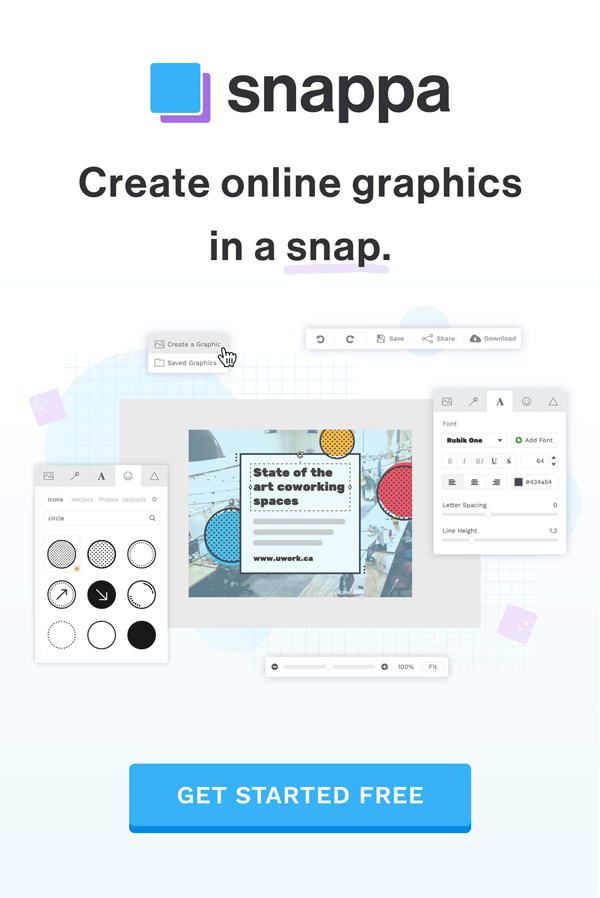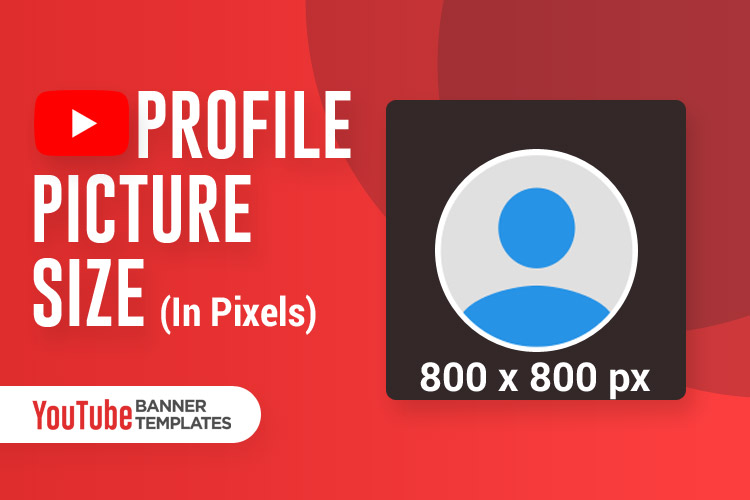Do you want to send a message to YouTuber? You can’t directly send messages to someone on YouTube because YouTube enabled the sending message feature a lot ago but you can surely try other alternative ways to send messages. So, if you are worried about how to message someone on YouTube then don’t worry read this article concentrated because we are going to tell you about other ways to send a message to someone on YouTube.
3 alternative ways how to send a message on YouTube
You can send message to channel owner using inquiry email, through social sites and their website or blog.
Let’s explore these methods one-by-one.
Using inquiry email
You have to use an inquiry email to send a message to someone on YouTube. Yes! To use an alternative way, you have to send an inquiry email on YouTube. One more thing, it’s only possible to send a message on YouTube when the creator of the channel has enabled this option. So before you get started, Kindly remember this thing! Let’s know about how to send an inquiry email on YouTube.
If YouTuber has enabled this feature then you’ll be able to follow these steps to send a message as described below:
- Step 1: First of all, Go to youtube.com and sign in here using your Google or any email account.
- Step 2: Select the YouTube channel on which you want to send your message and toggle over to their “About” tab.
- Step 3: Now, click ” View Email Address”. In this case, you may also have to fill out a reCAPTCHA form and click “Submit” to move onto the next step.
Note: this method will only work when the Creator of the YouTube channel has already provided his Business email ID. If YouTubers don’t have business inquiry emails set up, you won’t see that option and won’t be able to send them a message.
2. Through Social Sites
Another method about how to send a message to someone on YouTube Socially contacts. Social media is the best site to communicate that helps you to connect with your favorite YouTube channel Creator. You can find Their Social Media profile links by visiting Their YouTube channels.
- Step 1: Visit your favorite YouTube channel on which you want to send a message.
- Step 2: Go to their” About Tab” and try to find here the link to their Social networking profiles.
- Step 3: Go to their social profiles on different social sites like Facebook, Instagram, Twitter. You can directly contact them by sending them a private message or by mentioning them in a tweet.
3. Through Blog or Website
As subscribers or viewers of YouTube channel video need to contact the owner of that channel for any query about their channel’s videos or any personal reasons. So they can follow our third method to contact them easily. Many YouTubers have their blog or product store or website through which you can contact them easily. Let’s take a look at steps on how to send a message to someone on YouTube through a website or blog:
- Step 1: Go to the website or blog related to their YouTube channel by searching on Google.
- Step 2: Search the “Contact us” page that is mostly available on websites.
- Step 3: In the case of a blogger, a “contact form” option will available on their blog.
- Step 4: Another way to send a message through the website is by finding Their email address available on the website or blog.
Bottom Line
To sum up, contacting your favorite YouTube channel Creator is very easy if you know the right way or place to find Their contact information. Now, you can know how to send a message to someone on YouTube. You just need to follow the above methods and you can contact easily to any YouTuber.