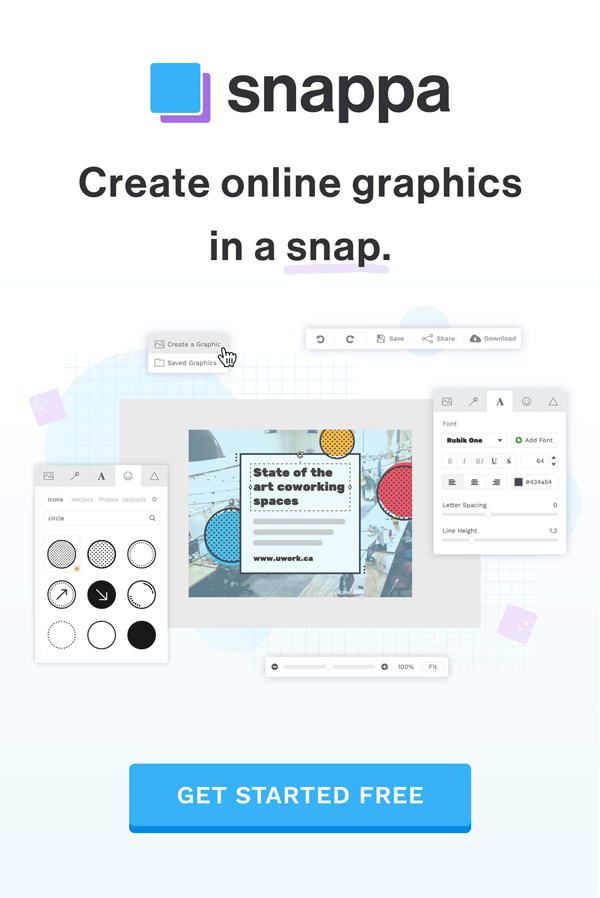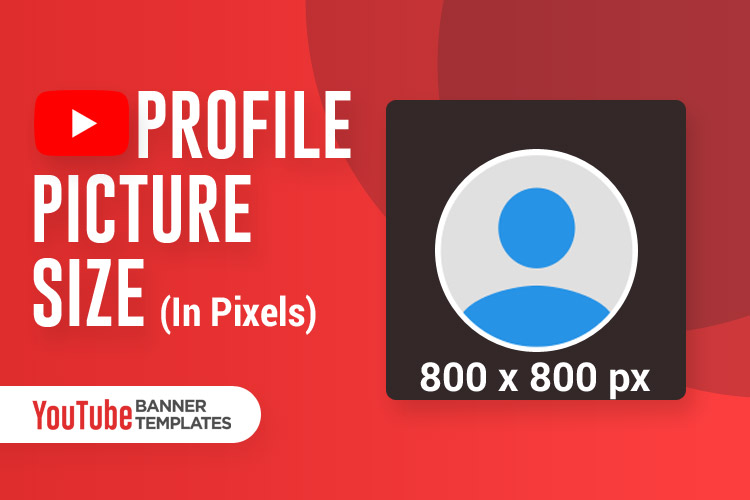What’s up, guys. Do you know how to rank YouTube videos on the first page of Google?
Okay, guys in this post I will give some tips and tricks if you follow this you can rank your video on the Google search page. If you will follow this method I’m 100% sure that you can do it.
If you make a video for promoting your service, or target for specific traffic. Then it needs to rank on google to get targeted traffic.
So, here I’ve shared some advanced tips.
Two SEO method for Rank YouTube Videos on First Page of Google
ON-Page SEO Sections:
For video content, you need to apply proper SEO. So here I’ve described by 2 sections on-page and off-page. And on-page is the most important part of Rank YouTube Videos on the First Page of Google in Minutes. So don’t miss any parts.
Keyword Research for Video:
If you want to rank YouTube video on google first you need to deeply keyword research. This is the first and main for ranking your video on google. Take a keyword like question type, problem-solving type, and such a type that focuses on video content.
Or by which keyword Peoples search video content. Keyword. For example Keyword + Tutorial, Keyword + Video, How-to + Keyword.
For this type of keyword, Google wants to show video content in the first position. Google seems you search video content but fortuity you came on the google search page. But, for this YouTube is suitable for you. And you have known that YouTube is Google’s product.
So, moderate your keyword and make like this category.
Preparing for upload
After making video here needs some configure for uploading. Right-click On Video go “properties” setting, then click details. After clicking details you will see their field: Title, Subtitle, Tag, Comment, and Author. Put your keyword here, it will help to understand about keyword for YouTube or Google.
Now make a clickable thumbnail image: 1280px X 720px.
It will have to be attractive, but not fake. And put the keyword into the thumbnail picture, which system I said for video.
Place Keyword:
For upload, the video, add VidIQ, and Tubebuddy “chrome extension” with your chrome browser. It’s very easy to install and configure. These tools will help you like Yoast SEO or RankMath. Yoast for Hosting site ON-Page SEO, and these two tools for YouTube Video On-Page SEO.
These tools will suggest you place and choose the right keyword.
For placing viral Keywords, go YouTube and Search your video related topic and find the viral video. When you will play these video you will see those video Keywords on the right side for installing VidIQ or Tubebuddy. Copy them and use these tags with your video. It will help to grab a lot of suggesting views, under these viral videos.
Use Long Description:
You need to place 4-5 times your keyword for ranking on google. But in the title and Tag section, you use the main keyword just 2 times. So write a unique 300-400 word description on your video related. Place the keyword 2-3 times in the description. (Longtail Keyword).
And Use 2-3 #Hash Tag into the description
Off-Page SEO Sections:
Off-Page also an important part, normally always skip this part. But it’s your turn for biding with your competitor and ranking on google. So you should try it if need organic traffic.
Social Share:
Social share is a basic task but it’s important for ranking and increase video views. So, share your video on 10-15 social site:
Example: Facebook, Twitter, LinkedIn, etc 10-15 Sites.
Forum Posting:
It’s an advanced level parts ranking and gets a lot of views. You submit your video related forum site. For forum posting, Reddit is best for a lot of views and get a high-quality backlink.
Web 2.0 Backlink:
Make some web 2.0 sites in, Blogger, Tumblr, WordPress, Weebly, Wix. Then embed your video on these websites.
Guest Post:
Find out your video related webpage. And offer them for embedding your video in their post. If your video will be quality full, they will just add your video on their web page. And this is the most advanced way to get high-quality Link and targeted traffic.
Bottom Line
I think now you have understood that How to Rank YouTube Videos on First Page of Google. So, guys apply these methods on your YouTube video, I ensure that you can 100% rank your video on google. And this way you will get a lot of targeted views.